After creating an Eclipse project, and optionally a sub-folder to contain the scenarios being created, select the "New->Other..." menu item on the context menu for the project or folder in which the scenario be created. This will show the following dialog:

Select the Savara->Scenario item and then press the Next button, when you will be requested to enter the name of the scenario file, and then press the Finish button. 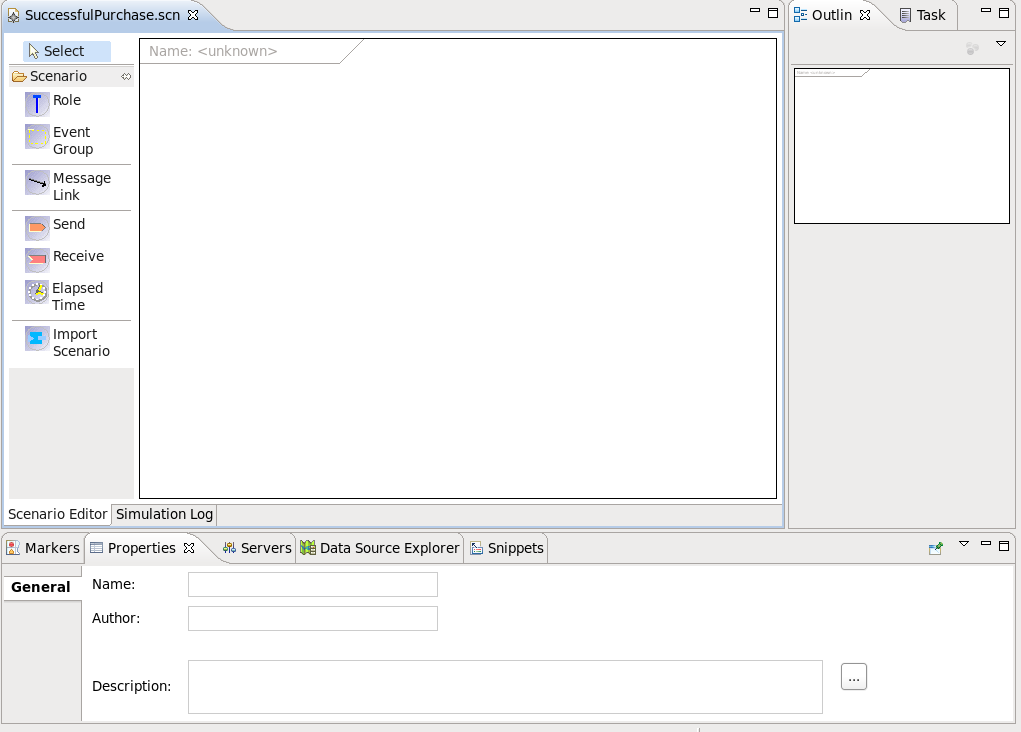
When the scenario is first created, it will have a blank canvas. If the Properties view is selected (at the bottom of the Eclipse window), and then the canvas is selected, the Properties view will show the properties associated with the scenario, i.e. name, author and description. These fields should be complete to provide a clear identification of the scenario, its owner and the details of what use case it represents in the context of the system being built.